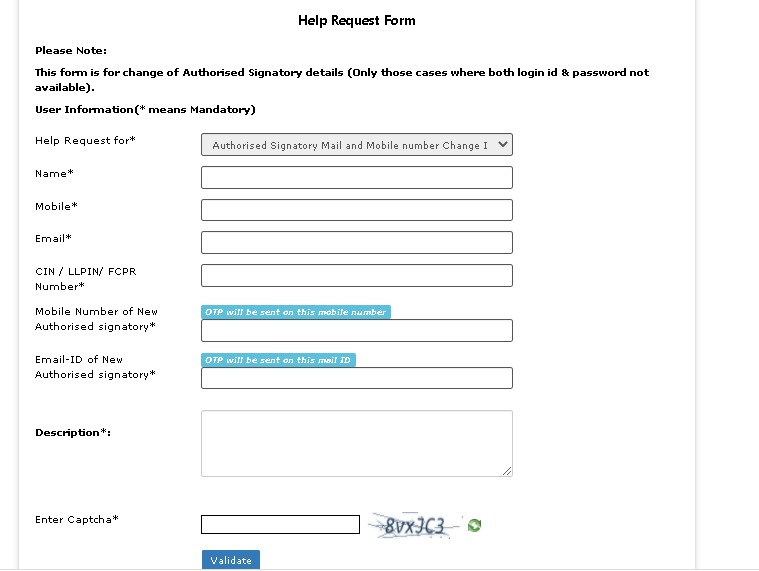1. How to recover Password ?
Forgot password link is available on Home page and Login form. Click on Forgot password to get the forgot password form.
Then enter user id and click on Get Password button. A link will be sent on email id of authorized signatory to set new password.
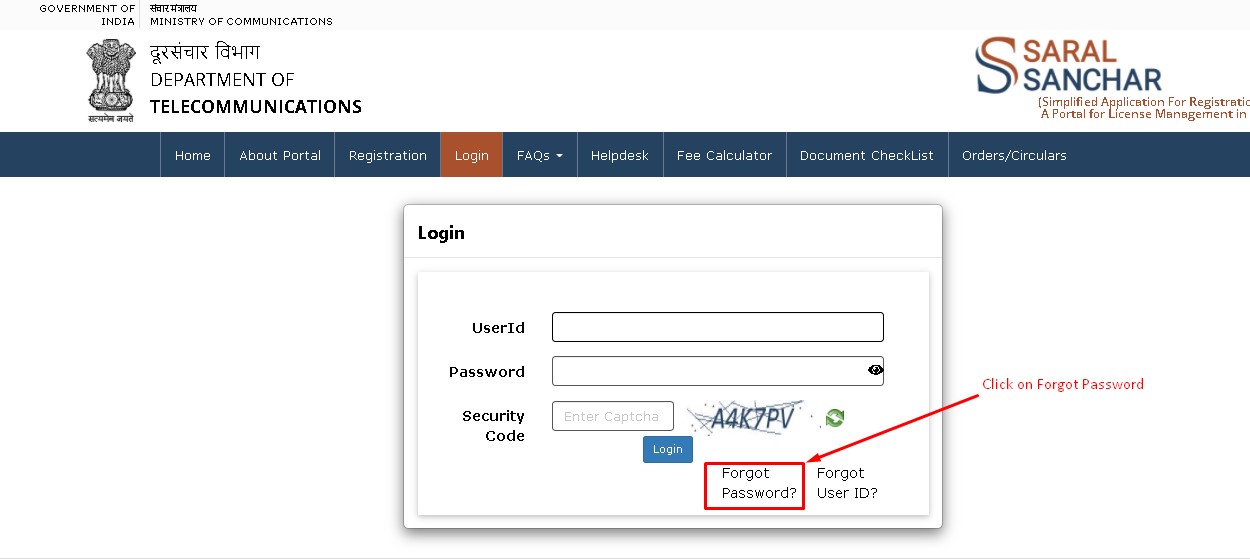
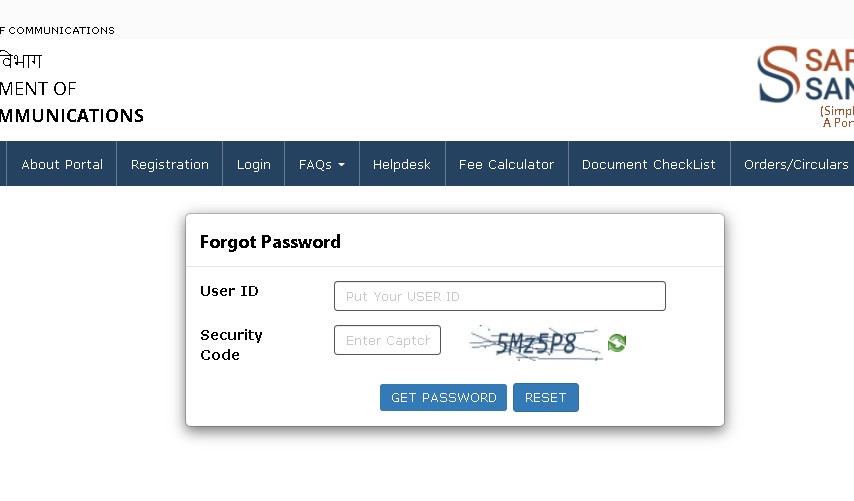

2. How to recover User ID ?
Forgot User ID link is available on Login page. Click on Forgot User ID to get the forgot password form.
Then enter user credentials and validate.After validation submit the form. After successfully submission User ID will be sent on registered mobile number and email_id of authorised signatory.
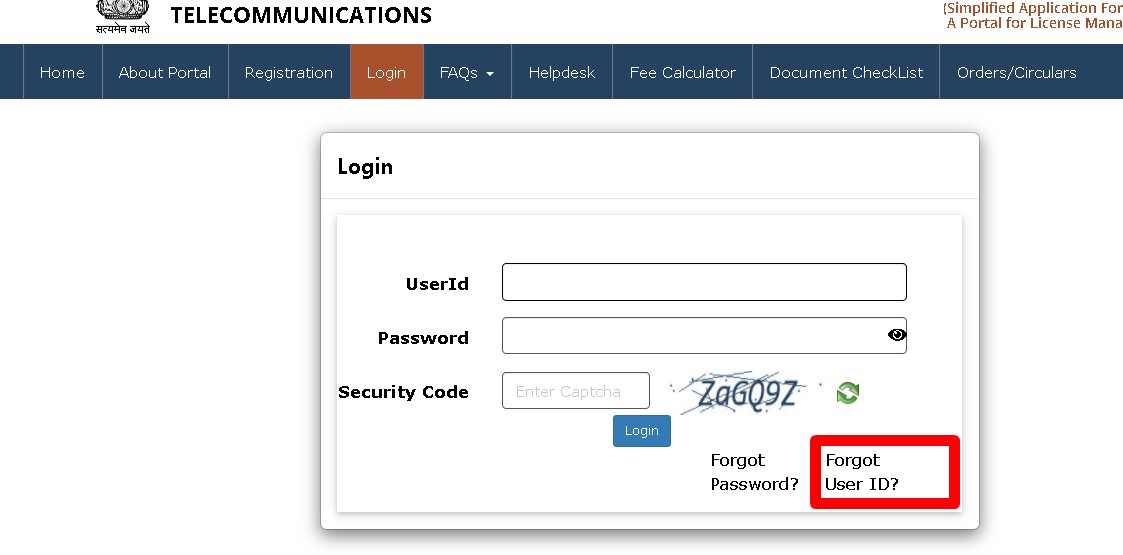

3. How to recover User ID and Password in case of authorised signatory has left the company ?
In this case one helpdesk ticket with reason "Authorised Signatory Mail and Mobile number Change Issue (those cases where login id & password not available) " has to be raised. Click on Helpdesk menu on home page.
Then fill up forms and validate.After validation submit the form. After successfully submission , DoT nodal will scrutinise the form if it is accepted , User ID and Password will be sent on given mobile no of new authorsied signatory . After login with these User ID and Password , user updation form will be open . You have to change details of authorised signatory.